Ingress is an alternate reality game created by people at Google. This video will show you the basics of how to play it.
This is a filming rig I made to from the Ingress game on my phone as I was playing it.
Learn how to make Android or iPhone controlled Christmas lights (or other electronic objects) using a raspberry pi.
Music Synchronized Christmas Lights – https://www.youtube.com/watch?v=KrRczbPg9yg
USB Christmas Lights – https://www.youtube.com/watch?v=Q6NtqO1vou4
Raspberry Pi tutorial – http://www.youtube.com/watch?v=WgcNBjIJNYs
Download Rasbian – http://www.raspberrypi.org/downloads
Download WebIOPi – http://code.google.com/p/webiopi/
SSR Details – http://goo.gl/x74u3
Want to try out the Windows 8 tablet functionality, but don’t want to dish out hundreds of bucks for the Microsoft Surface Tablet? Use this simple hack to turn any Android or iOS touchscreen device into a functional Windows 8 tablet.
Links used in the video:
Turn your smartphone into a spy phone with the help for these free apps:
ip webcam – https://play.google.com/store/apps/details?id=com.pas.webcam
Call Spy – https://play.google.com/store/apps/details?id=call.spy
Android Lost – https://play.google.com/store/apps/details?id=com.androidlost
SpoofApp – http://spoofapp.com/
Learn how to make your own slime with ingredients you can find around the house. It can even glow under a blacklight!
Parts Needed:
Liquid Starch (or Borax) – http://goo.gl/HcY07
Non-toxic glue – http://goo.gl/YSMlv
Fluorescent Marker (or food coloring) – http://goo.gl/Tacd0
Bowl
Gloves
Learn how to make a Media Server using a $35 raspberry pi device and XBMC.
http://wiki.xbmc.org/index.php?title=Raspberry_Pi
Hey guys. I’ve been on a much needed vacation the past few weeks. I’ll return with an awesome new video next Friday.
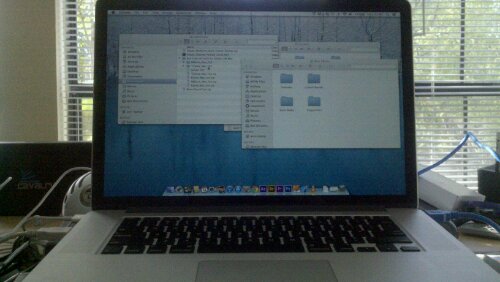
No tutorial today. In short, my PC died and I got a sweet Macbook Pro to replace it. Here’s the specs: 2.7ghz i7 proc, 16gb ram, 1gig nvidia graphics. Its got a 256 flash hard drive, but I’m getting thunderbolt storage, so transfer speed shouldn’t be a problem. Once I get this set up, the tutorials will resume.