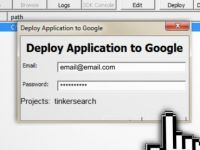Making a Chrome App and an Extension is actually a fairly simple task. All you have to know is a few required fields and the JSON syntax.
Download the examples used in the video here:
http://www.tinkernut.com/demos/347_chrome.zip
Further Learning:
http://developer.chrome.com/dev/extensions/getstarted.html
https://developers.google.com/apps-script/publishing_chrome_web_store
https://developers.google.com/apps-script/execution_web_apps
http://www.labnol.org/software/create-chrome-apps-extensions/27958/