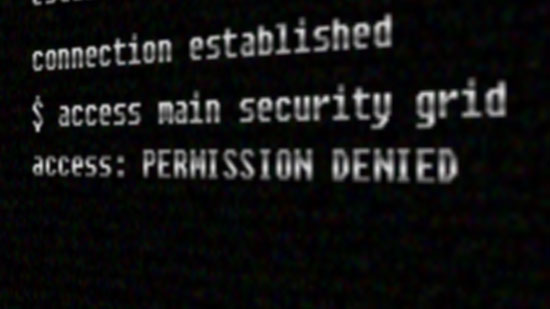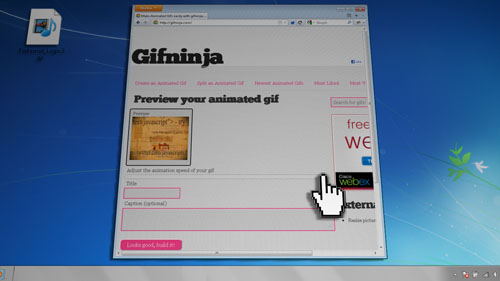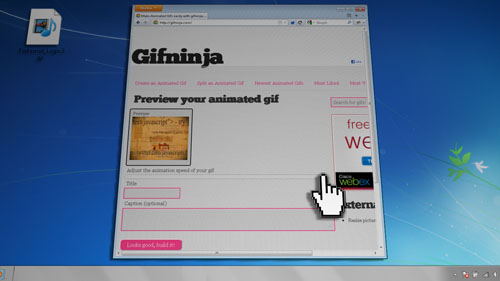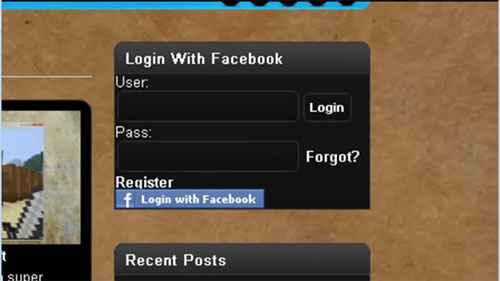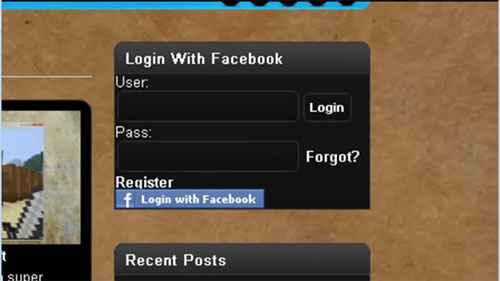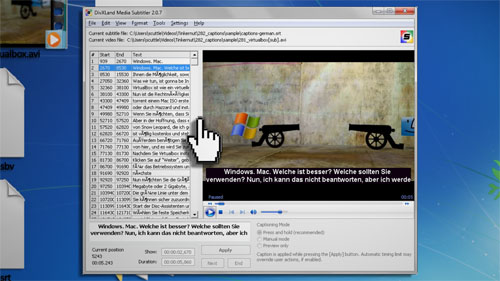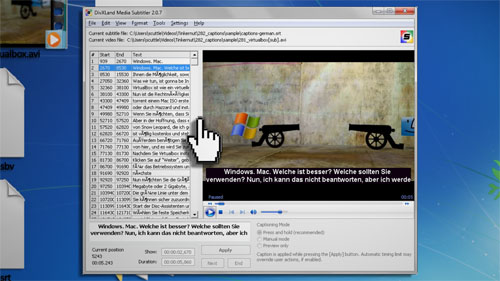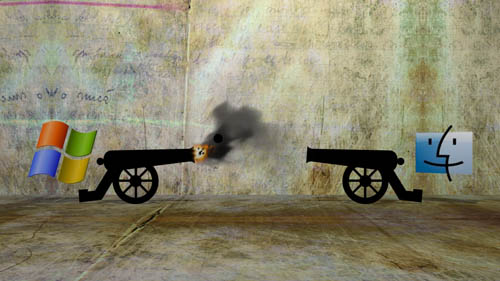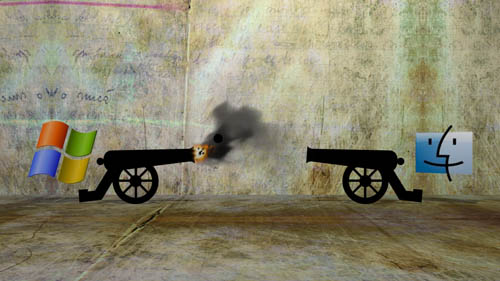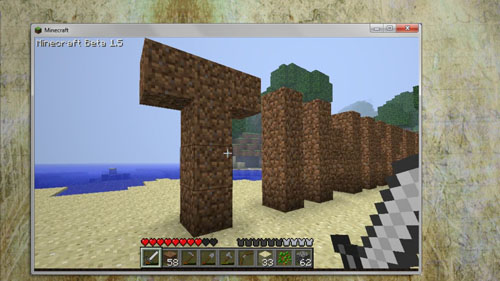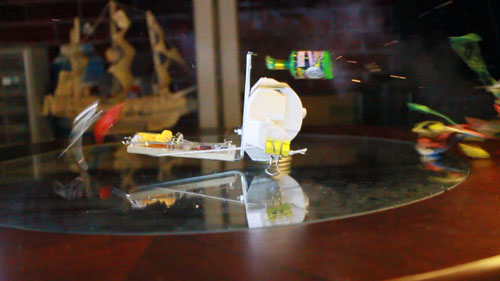Preview the next version of Windows by downloading it or free and installing it on Virtualbox. This will let you install it and use it without screwing up the rest of your computer.
Download:
Windows 8 – http://msdn.microsoft.com/en-us/windows/apps/br229516
Virtualbox – http://www.virtualbox.org
MetroController – http://winaero.com/download.php?view.15
Windows 8 Start Menu Toggle – http://solo-dev.deviantart.com/art/Windows-8-Start-Menu-Toggle-258422929