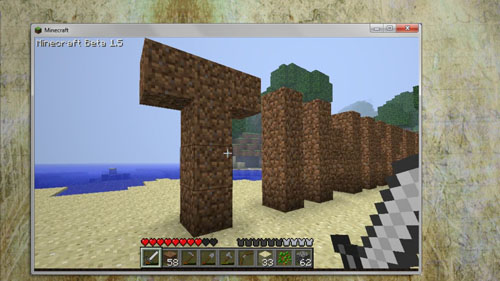Description:
Minecraft is a super popular games among the geek community. So in this episode, I’ll show you how to set up your own Minecraft game server.
You can download the server software here:
http://www.minecraft.net/download.jsp
If you have a mac, use the command line to launch the server software:
java -Xmx1024M -Xms1024M -jar minecraft_server.jar nogui
Here’s the contents of the server.properties file:
level-name=world
hellworld=false
spawn-monsters=true
online-mode=true
spawn-animals=true
max-players=10
server-ip=
pvp=true
level-seed=
server-port=25565
white-list=false