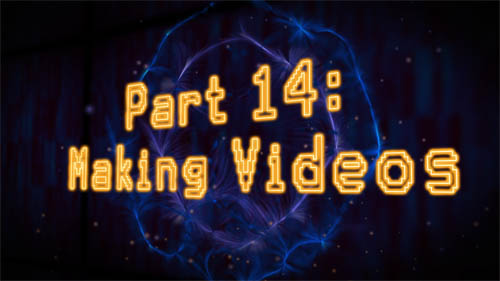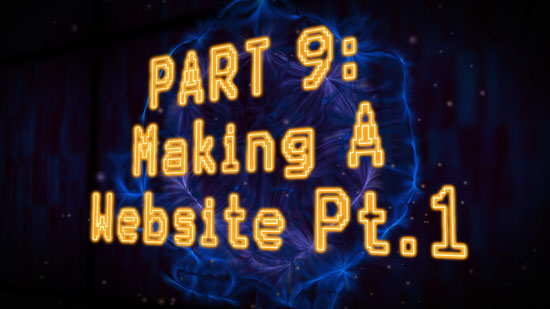This is a beginners guide for Windows 8 to show basic use, tips, and tricks.
-
Make Your Own Private Interwebz!
// davisde // All Projects, Safety & Security Tags: business, desktop, guide, hackers, Hacks, home, how, laptop, network, networking, private, protection, safe, secure, server, tinkernut, tips, to, tricks, tutorial, virtual, vpn, wifi, wireless, work 11 Responses
Stay secure on public wireless networks by making your own FREE virtual private network (VPN). This tutorial shows you how to set up an OpenVPN server and connect to it from your laptop.
Links used in this video:
http://www.openvpn.net
http://tinkernut.com/wiki/page/Episode_328 -
Partner Project 14: Finding A Video Camera
// davisde // Partner Project Tags: ads, become, camera, digital, earn, famous, follow, gigafide, guide, hd, how, learn, money, names, partner, popular, project, revenue, secrets, statistics, stats, steps, streaming, to, Video, youtube No Responses
In this episode of the Partner Project, I explain the basics of finding a video camera. There’s lots of different options and I show you what you will need based on the types of videos you want to make.
-
Partner Project 13: Mobile Apps
// davisde // Partner Project Tags: ads, android, apps, become, cell, earn, famous, follow, gigafide, guide, how, ios, ipad, iphone, ipod, learn, mobile, money, names, partner, phone, popular, project, revenue, secrets, smartphone, statistics, stats, steps, tablet, tinkernut, to, Video, youtube 5 Responses
In part 13 of the Partner Project, we discuss different options for making your website or Youtube channel mobile by showing you paid and free options for making mobile apps for your content.
For those interested in coding your own apps from scratch, here’s the links to the individual developer portals for each phone:
For Apple: http://developer.apple.com/ ($99)For Android: https://market.android.com/publish ($25)For Windows Phone 7: http://create.msdn.com/en-US/ ($99)For Blackberry: http://us.blackberry.com/developers/ ($0)And forJava Phones (which is essentially all dumb phones): http://www.oracle.com/technetwork/java/index-jsp-135888.html ($0)And here’s the free App creator programs available:AppInventor (Android): http://info.appinventor.mit.eduAndromo (Android): http://www.andromo.com – splits add revenue with you 50/50AppMakr (Android, iOS, WP7): http://www.appmakr.comConduit (All Smartphone Platforms): http://mobile.conduit.com – splits add revenue with you after your app becomes popularIf you’re using the app for a Youtube channel, here’s an extra tips to help you along:To embed your Youtube Channel as an RSS feed, use this format:feed://gdata.youtube.com/feeds/users/YOUR_CHANNEL/uploadsWhere YOUR_CHANNEL is the name of your Youtube channel. -
Partner Project 11: Adding Adsense to your blog
// davisde // Partner Project Tags: ads, become, earn, famous, follow, gigafide, guide, host, how, learn, money, mysql, partner, popular, project, revenue, secrets, site, statistics, stats, steps, theme, tinkernut, to, Video, web, website, wordpress, youtube 1 Response
Learn how to put ads on your website using Google Adsense and start making money off of your site.
-
Partner Project 10: Making A Website Pt.2
// davisde // Partner Project Tags: ads, become, earn, famous, follow, gigafide, guide, host, how, learn, money, mysql, partner, popular, project, revenue, secrets, site, statistics, stats, steps, theme, tinkernut, to, Video, web, website, wordpress, youtube 2 Responses
Learn how to get install WordPress and add a cool theme to it.
http://www.wordpress.org
http://www.000webhost.com
http://www.magpress.com/
http://www.web2feel.com/http://www.smashingmagazine.com/2009/08/22/free-podcasting-video-and-photography-wordpress-theme
-
Partner Project 9: Making A Website
// davisde // Partner Project Tags: ads, become, business, create, design, earn, famous, follow, gigafide, graphics, guide, how, learn, money, partner, popular, project, promotion, revenue, secrets, self, statistics, stats, steps, theme, tinkernut, to, Video, youtube 1 Response
Learn how to get started making a website by finding a hosting provider
http://www.wordpress.org
http://www.000webhost.com -
Partner Project 7: Awesomify Your Youtube Channel
// davisde // Partner Project Tags: ads, become, business, create, design, earn, famous, follow, gigafide, graphics, guide, how, learn, money, partner, popular, project, promotion, revenue, secrets, self, statistics, stats, steps, theme, tinkernut, to, Video, youtube 4 Responses
Create your own custom Youtube Channel design from scratch using free tools:
Project Files:
http://www.tinkernut.com/demos/pp07_buzzfrag_template.zipHelpful Links:
http://www.pimpmychannel.com
http://www.getpaint.net/
http://psdplugin.codeplex.com/
http://forums.getpaint.net/index.php?/topic/18811-ed-harvey-effects-v-35/ -
Partner Project 6: Pimp My Youtube Channel
// davisde // Partner Project Tags: ads, become, business, create, design, earn, famous, follow, gigafide, graphics, guide, how, learn, money, partner, popular, project, promotion, revenue, secrets, self, statistics, stats, steps, theme, tinkernut, to, Video, youtube 2 Responses
Make your Youtube Channel more attractive by adding really cool pre-made themes to it.