
Creaza (www.creaza.com) is a free multimedia editing and creation website. With creaza you can create and edit web comics, movies, audio and mind maps.

Creaza (www.creaza.com) is a free multimedia editing and creation website. With creaza you can create and edit web comics, movies, audio and mind maps.
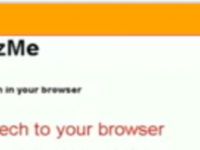


IP Hider – http://www.allanonymity.com/ip-hider-hide-ip-software
Hulu Video Downloader – http://www.downloadtoolz.com/hulu/

http://www.foxitsoftware.com
http://www.acrosoftware.com
http://www.hellopdf.com
This video shows some free web based alternatives to common, expensive, software such as Photoshop, Microsoft Office, Camtasia, Illustrator, Acrobat, etc. These web based applications do not require you to pay anything or download anything. You can upload, edit, and save documents from directly within your browser.
Â
Microsoft Office – Google Docs
Microsoft PowerPoint – Preezo
Adobe Photoshop – Splashup
Adobe Illustrator – Aviary
Adobe Flash – Ajax Animator
Instant Messenger Clients – Meebo
Camtasia – ScreenToaster
Windows Movie Maker – Jaycut
Quicken – Mint
Fax Software – FaxZero
Adobe Acrobat – PDF Escape
Â
Special thanks to the suggestions by MikeTheDJ4 found here and here.
The web is an almost unlimited resource for finding and listening to new music. This video details some of the best free music websites and what they can offer. For the links used in the video and questions about the video, please visit the forum link:
http://www.tinkernut.com/forum/video-tutorial-help/internet-music-overload-1
This video covers some tips and tricks involving YouTube that help enhance user experience. For a list of all of the links used in this video, and to ask questions regarding this video, please visit the link below:
Do you make your own video tutorials? Get publicity for them by posting them in my forum and I will try to feature it in one of my videos. Post a link to your profile page here:
http://www.tinkernut.com/forum/link-to-your-video-tutorial-profile-page
This video shows you how you can add your own pictures and text to different magazines, billboards, are galleries, etc. This fun and free service is offered by:
Using the free website http://www.flipmytext.com, you can type any text upside down and use it to send as text messages or to post in forums and comments.