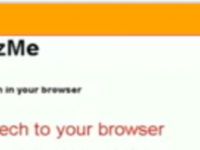[one_half]
[/one_half]
[one_half last=last]
[slogan h1=”Comments Show” h3=”Homemade Levitation Machine”][/slogan]
What if my port 25 is blocked? Is the Email server safe? What if my IP address changes? In this video I’ll answer these comments and more from my latest tutorial: How to Make A Basic Email Server
[highlight] How to Make A Basic Email Server [/highlight]
Important Links:
[ox_list type=”ox_list_animated”]
- Raspberry Pi Monitor
- Raspberry Pi Keyboard/Mouse
- Citadel Software
- No-IP Mail Reflector
- AuthSMTP – SMTP Relay
- EasySMTP – SMTP Relay
- SpamAssasin
- ClamAV
- Citadel Installation of SpamAssasin and ClamAV
- Tutorial by Czar Corey
[/ox_list]
Support
[ox_list type=”ox_list_simple”]
[/ox_list]
[social_link style=”stamp” type=”twitter_account” url=”http://www.twitter.com/tinkernut” target=”on” ]
[/one_half]
[clear]