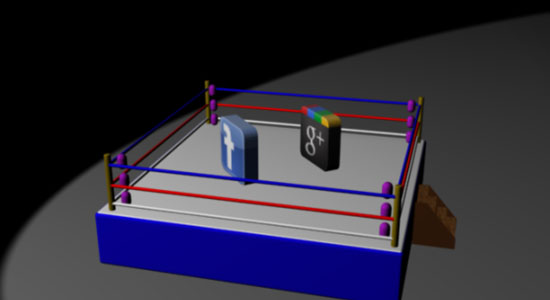
Find out how to use Google Plus, Google’s new social networking service. This will guide you through ins and outs of how to get started.
Description:
Minecraft is a super popular games among the geek community. So in this episode, I’ll show you how to set up your own Minecraft game server.
You can download the server software here:
http://www.minecraft.net/download.jsp
If you have a mac, use the command line to launch the server software:
java -Xmx1024M -Xms1024M -jar minecraft_server.jar nogui
Here’s the contents of the server.properties file:
level-name=world
hellworld=false
spawn-monsters=true
online-mode=true
spawn-animals=true
max-players=10
server-ip=
pvp=true
level-seed=
server-port=25565
white-list=false

This video covers the basics of using Google Wave.
Wave Gadgets: http://wave-samples-gallery.appspot.com
Wave Bots: http://googlewavebots.info/wiki/index.php
Get Google Wave invitations here: http://lifehacker.com/5426196/give-and-receive-google-wave-invites-any-time-in-our-dedicated-forum-page

***UPDATE*** Microsoft has just realeased Windows 7 beta publicly. You can download it here:
http://www.microsoft.com/windows/windows-7/
I’m trying out a new video format. Let me know if you like it. If you do, I’ll keep it, if you don’t I’ll switch back in later videos. This video covers the steps on how to download Windows 7 beta for testing purposes ONLY.
Step1:
Download and install muTorrent
Step2a:
Search torrent websites for “Windows 7 Beta”
ISO Hunt
Bite Nova
The Pirate Bay
Step2b:
If you don’t want to download torrents, you can download using rapidshare. Just do a Google search for “Windows 7 Beta rapidshare”, and scan through the results until you find a website with Windows 7 rapidshare links. then download the links.
Step 3:
Once the ISO has download, you can download Deepburner to burn the ISO to a dvd.