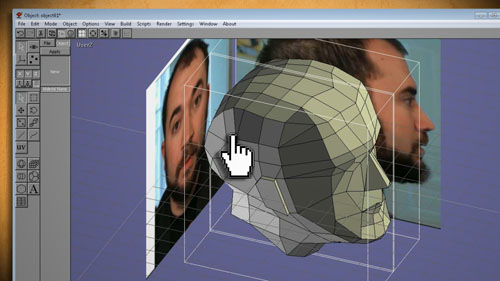[one_half]
[/one_half]
[one_half last=last]
[slogan h1=”Tinkernut Labs” h3=”Basic overview of what we will be doing”][/slogan]
This video will show you how the basics of projection mapping and how to do it on the cheap!
[/one_half]
[clear]
[slogan h3=”Parts and Downloads”][/slogan]
You’ll need a projector, so here are a few options:
[ox_list type=”ox_list_animated”]
[/ox_list]
TOTAL COST: ~$60.00 or less
[slogan h3=”Important Links”][/slogan]
LG Electronics Building Projection
[slogan h3=”Support”][/slogan]
[ox_list type=”ox_list_simple”]
[/ox_list]
[social_link style=”stamp” type=”twitter_account” url=”http://www.twitter.com/tinkernut” target=”on” ]
[social_link style=”stamp” type=”facebook_account” url=”http://www.facebook.com/tinkernut” target=”on” ]
[social_link style=”stamp” type=”paypal_account” url=”https://www.paypal.com/cgi-bin/webscr?cmd=_s-xclick&hosted_button_id=WBKTMVZGY7XXN” target=”on” ]
[social_link style=”stamp” type=”youtube_account” url=”http://www.youtube.com/gigafide” target=”on” ]