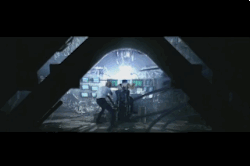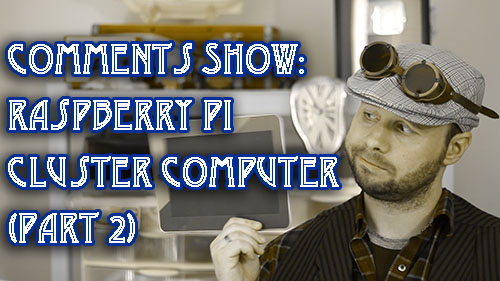[vc_row][vc_column width=”2/3″][vc_separator][venera_framed_image content_type=”image” css_animation=”appear” frame_type=”picture” slider_engine=”flexslider” video_link=”https://www.youtube.com/watch?v=ihwQBJGNSV0″ browser_url=”https://www.youtube.com/watch?v=ihwQBJGNSV0″ images=”6409″][vc_separator][/vc_column][vc_column width=”1/3″][/vc_column][/vc_row][vc_row][vc_column width=”2/3″][vc_tabs][vc_tab title=”Update” tab_id=”1402713028-1-398858-18b3f3d7-2573″][vc_column_text]
My next tutorial is going to be about Ultrasound and controlling things and sending data using ultrasonic waves. I’ll be creating several things, but this quick clip is one of the projects I’ll be making…an ultrasonic trashcan 🙂
[/vc_column_text][/vc_tab][vc_tab title=”Important Links” tab_id=”1402713403419-2-18858-18b3f3d7-2573″][vc_column_text]
- Help support my channel at Patreon!
- Follow Tinkernut!
- Google +
[/vc_column_text][/vc_tab][/vc_tabs][/vc_column][vc_column width=”1/3″][/vc_column][/vc_row]