Learn the signs of a dying hard drive and found out how to recover data from one that is dead or almost dead.
Drive Sounds – http://datacent.com/hard_drive_sounds.php
HDD Raw Copy Tool – http://hddguru.com/software/HDD-Raw-Copy-Tool
http://www.tinkernut.com/chat
http://www.tinkernut.com/forum
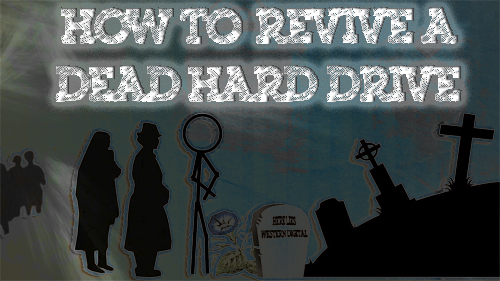
Hi tinker, gratz for your website!! Awsome stuff in here.
I got a question if the HDD does not start at all, wouldn’t be better to use acronis true image to copy all the stuff in a hdd to another?
I have learned a lot with them… =)
i dnt think tht its almost work daneil……..!
start tutorial on autodesk 3ds max 2011/2012
quickly
we need it……
plzzzzzzzzzzzzzzzzz…….
again awesome intro
thanks, i am currently using windows 7 in my system and now i want to format it and want to reinstall windows xp but when i try to boot from windows xp cd it gets blocked and it says ‘you have newer version of windows and you can’t install any older version’ so can plz give me a tutorial on formatting windows 7 and reinstalling windows xp
again awesome intro and sound effect
hello fren i want to be a good heacker bt i have no idiea n i want to hack my colz web page i want to learn for my educitional purpose for that what can i do could u mine to help me please.
Your site is awsome, and I like using it in my online course for a resource.
really….a great stuff is here to dig into the cyber world…….!!!
I am really surprised by looking such an awesome site forever….
Oh my god! This would’ve been helpful about 3 weeks ago BEFORE my hard drive crashed, just got my laptop back yesterday and they replaced my hard drive. 🙁 Thanks for the tip though 🙂
this is really awsome video………..and very helpful for future.
i just discovered this website through your youtube channel and i have to say im impressed by your great tutorials
can’t you just get the disc out of the hard drive and place it into the working hard drive?
My first time to vist your home pick your tutoirals over everybody elses when your in the results! Your slow way of just the basic facts is what realy makes things click for me You must be from the south? Im a beginner and leaving out all the TEC language really helps! You put things in a command man simple terms kind of way I dont know how to put but you would? Anyway what brought me finnaly to your home was your lesson on creating an os.Like i said im green ive had my first pc for 2 yrs now sorry my second i keep giving my first one viruises on purpose so i could learn how to fix it learned alot that way! And alot of times it was you and the birent guy tutiorals that helped me learn! But back to my question and this is my first time asking for help i even think im in the wrong spot but i know your fans here will see it gets to you? MAKING AN OS? What got me was you finnaly explaned the boot process from bootloader (bootstrap) to loading the system files.Ive allways got BOTTLOADER MISSING? NTLR?MISSING error atfter error on why my pc cant load the damn windows os?I can see it in the PE the partion is right there like it allways is? what changed? If I could dlb click the partition I would I think I have a few times Could you take it step by step from power on to that nice three notes Windows makes when it makes to the desktop? I mean every little thing the bios does and what the pc looks for and if this process can change for any and every reason something could go wrong? This would help me alot on learning how for some reason (i mean alot of reasons) the OS CANT LOAD!!!!! Break it down for us and dont leave anything out!!! Your New Student bowleggedrooster@gmail.com Keep Up The Good Work Your Stuff Helps Alot Of Us That you Never Hear From!!!!